Fields
Voice Note Field
The Voice Note Field allows for capturing a voice note directly from the browser.
Basic usage
Adds a voicenote field to the fields of an action.
Result
The field will be displayed as a recording field as below:
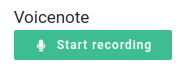
The resultant data will be available in the stubpost.data as:
This can be substituted with eg. ~~stubpost.data.customer_voicenote where required.
It is an array of all voicenotes recorded in a single action submission.
Parameters
See fields for common field parameters like validation and conditional rendering.
params.max_files optional number
The maximum number of files that can be uploaded.