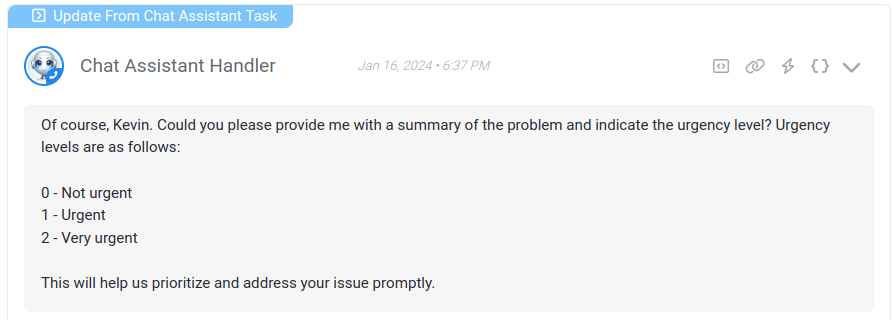Actions
Feedback Actions
Actions that are triggered by the platform, like when an email is sent to a stub.
Overview
These are actions that are triggered by the Stubber Platform, like when an email is sent to a stub.
Feedback actions are implemented by the Stubber Platform and are defined in the adam template.
Feedback actions are implemented in certain tasks or notifications that require asynchronous processing.
You can think of feedback actions as a way for other systems to "hook" into the Stubber platform and trigger certain actions based on events that happen outside of the Stubber platform.
For example, when an email is sent to a stub, the Stubber platform will trigger the _update_from_email feedback action.
Feedback actions are key to using complex integrations with Stubber, from interacting with LLMs to receiving and processing messages.
Using Feedback Actions
To use feedback actions, you need to know the following:
- The name of the feedback action you want to use to continue the flow of your stub. (eg. _update_from_email)
- The data structure that is passed inside the feedback action. (eg. stubpost.data._email_in)
You can then redefine (override) the functionality of the action to suit your needs.
Feedback Action Data
It is important to know the structure of the data that is passed to back via a feedback action.
The easiest way to inspect this data structure is to trigger the feedback action (by sending an email to the stub, for example) and then inspect the data that is passed to the action.
The data in the stubpost.data object is the data that is passed to the feedback action.
Further information on common feedback actions are available on the sub pages to this page.
Feedback Action Examples
_update_from_email
Called when an email is sent to the stub
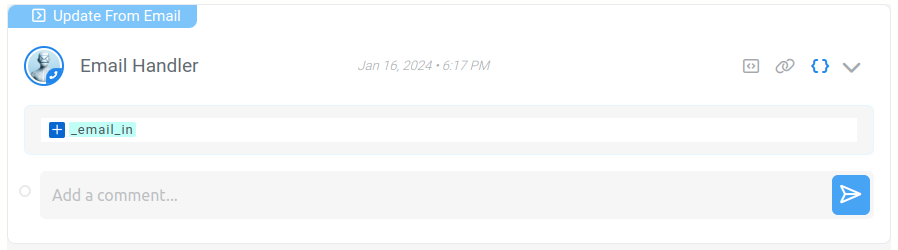
_update_from_whatsapp
Called when a whatsapp is sent to the stub
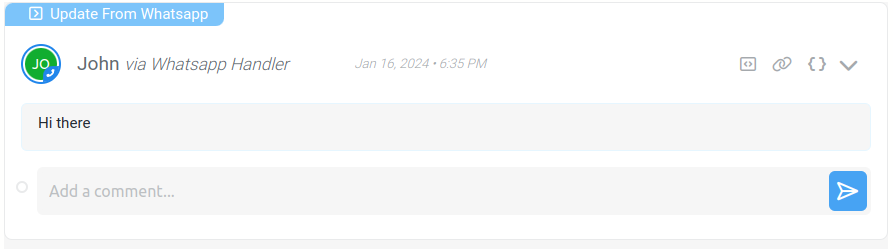
_update_from_chat_assistant_task
Called when a chat assistant task has run on the stub