Templates
Layouts
The layout refers to the design of a stub. It can be configured and customized for each flow.
A layout is built by using different blocks, where each block has it's own blocktype that governs its
view and functionality.
Access the Layout Editor
On the flow editor, click on the View Layout Editor button to access the layout editor.
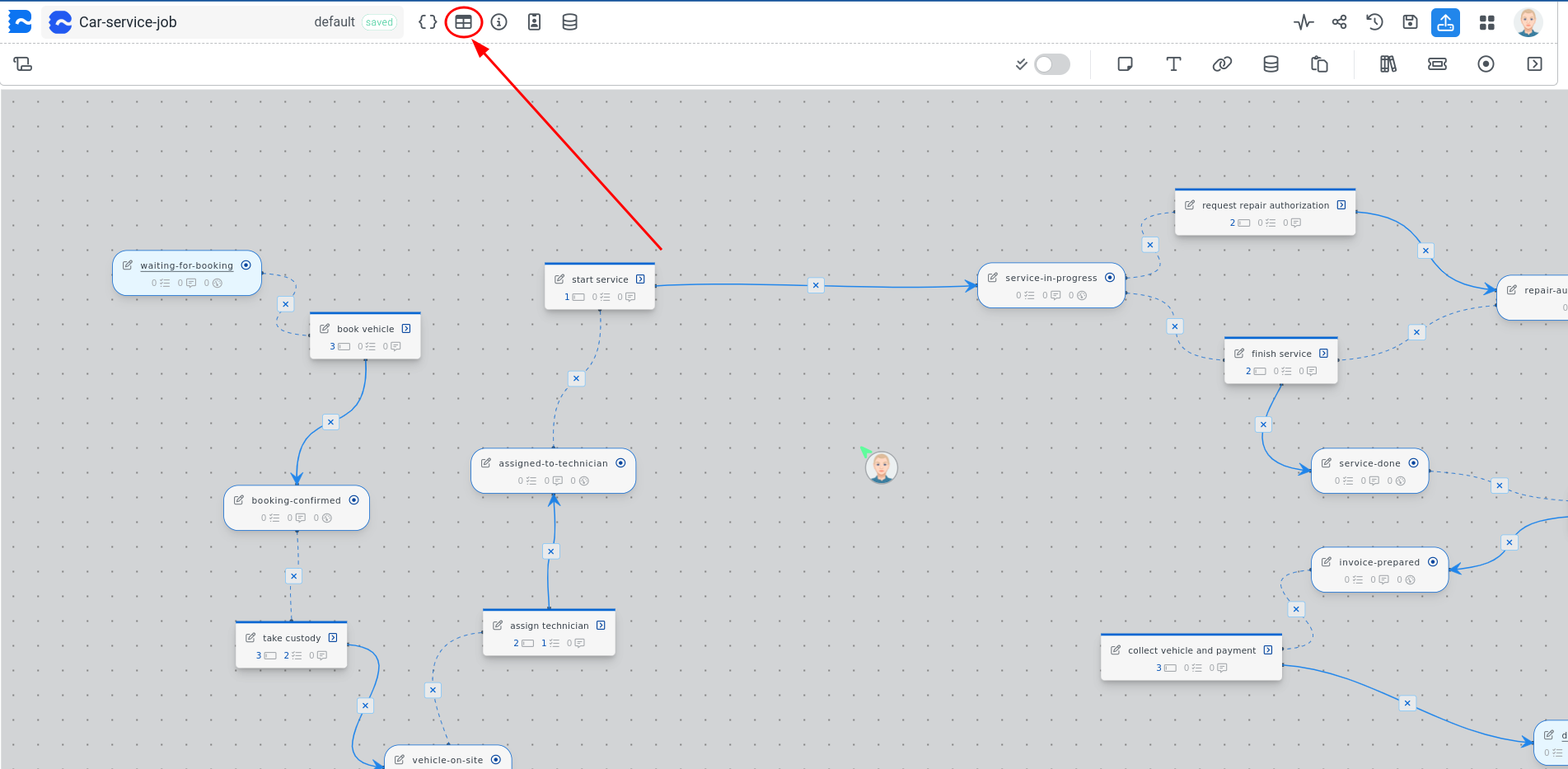
Layout Editor
The layout editor is a simple page where you can manage the blocks and the order that they appear in on the stub.
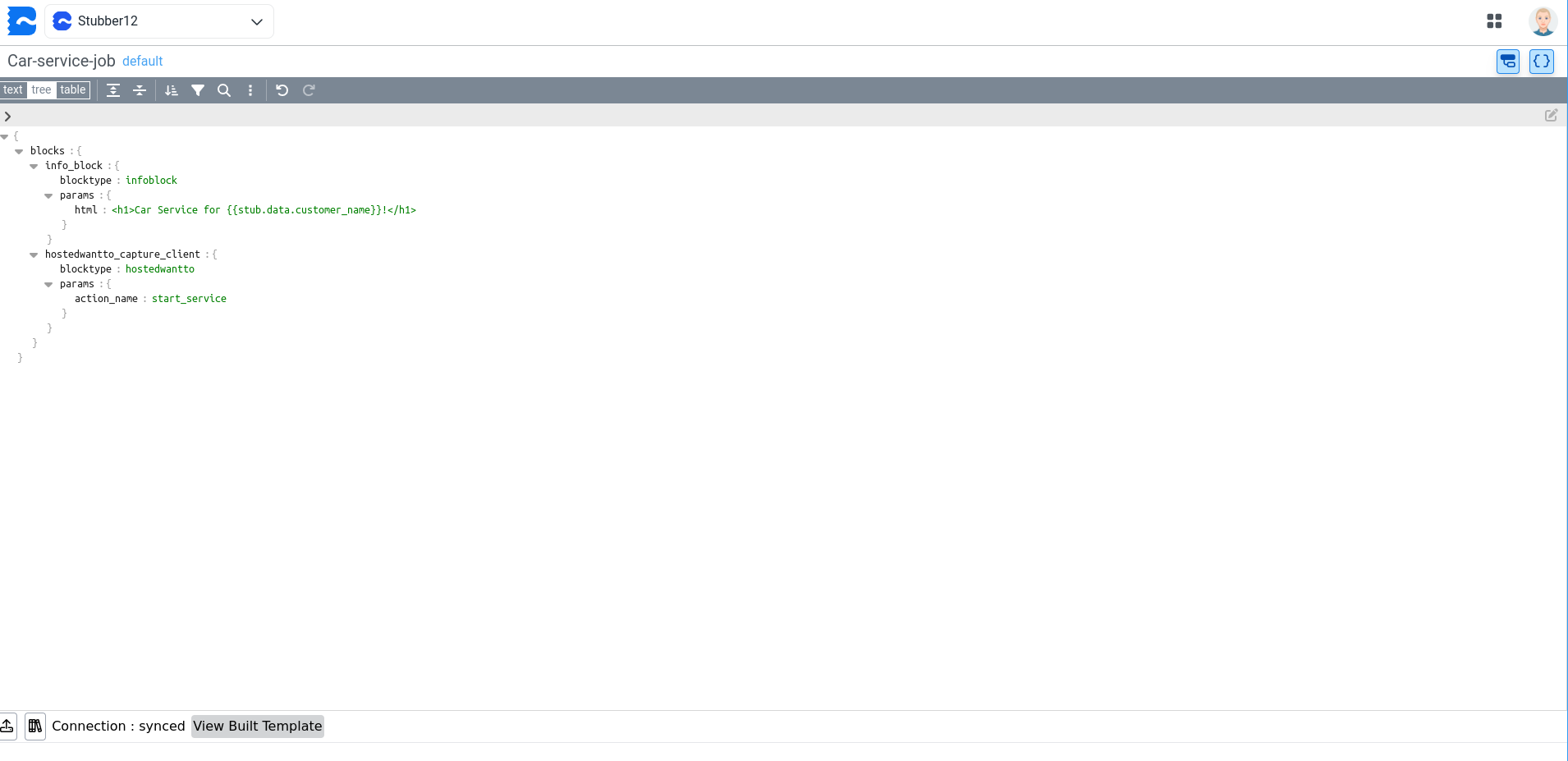
See blocks for more information on how to configure each block, and the available blocktypes.