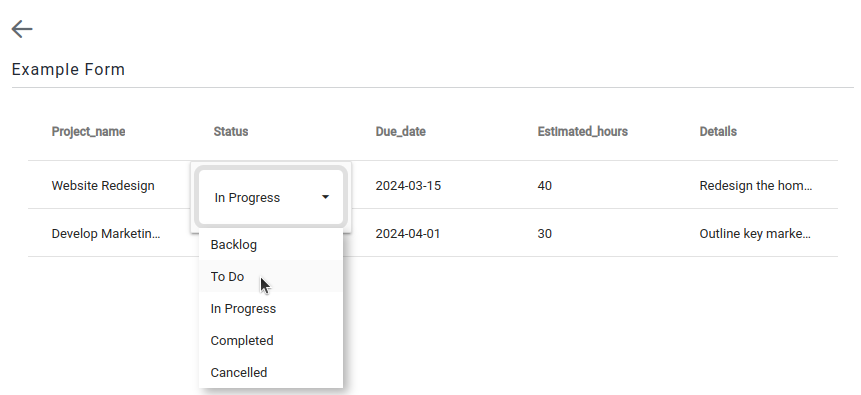Fields
Grid Field
The Grid Field allows for capturing a multi-dimensional array of values.
It uses ag-grid under the hood.
Basic usage
Adds a grid field with two columns, Employee Name and Present.
The present column will be an editable checkbox.
Parameters
See fields for common field parameters like validation and conditional rendering.
params.columnDefs
An array of column definitions for the grid.
See the ag-grid documentation for more information.
columnDef
The columnDef object is a 1-1 mapping to the ag-grid column definition.
So you can easily add filtering or control the column width, etc.
field
The name of the column in the grid. This must match the name of the key in the grid's data.
editable
Whether the column is editable.
cellEditor
One of the provided cell editors from ag-grid.
For example, agSelectCellEditor, agDateCellEditor, agNumberCellEditor, agLargeTextCellEditor.
cellEditorParams
The parameters for the specified cellEditor.
See for example the params for the agSelectCellEditor.
Grid Data
The data (value) given to the grid field, must be an array that matches the column definitions.
So given the columnDefs above, the data should look like this:
Examples
Simple roll call grid field
Result
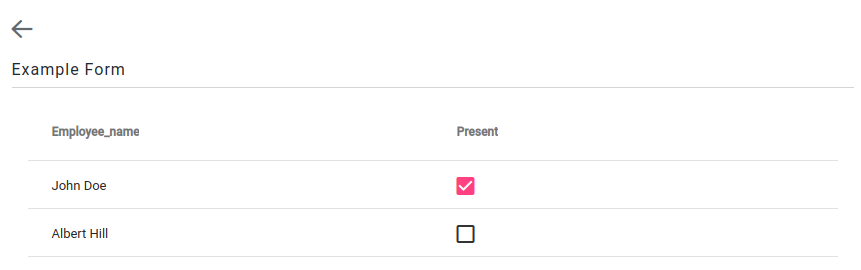
Project management grid with all available cell editors and filtering
Result