Fields
Scroll and Read Display Field
The Scroll and Read Display Field allows for displaying scrollable text content. Once scrolled to the bottom, it presents a checkbox to indicate that the content has been read.
Basic usage
Adds a scrollandreaddisplay field to the fields of an action.
Result
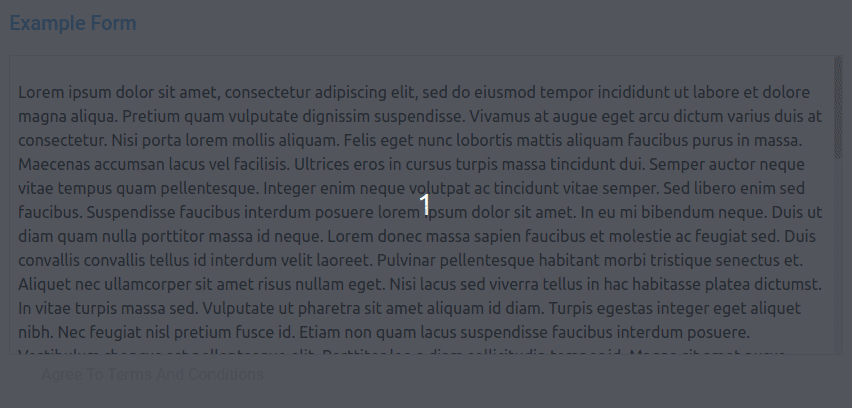
Parameters
See fields for common field parameters like validation and conditional rendering.
params.checkedvalue required
The output of a checked checkbox. For example can be set to 'yes' or 'agree' instead of true.
Default: true
params.uncheckedvalue required
The output of an unchecked checkbox. For example can be set to 'no' or 'disagree' instead of false.
Default: false
params.displaytext required string
The body of text a user needs to scroll through before being able to check the checkbox.