Fields
JSON Editor Field
The JSON Editor Field allows for including custom JSON data in the form.
Basic Usage
Adds a JSON editor field to the fields of an action. This field can be configured to be editable or read-only using the readonly parameter.
Result
The field will be displayed as a JSON editor field in the form, as below:
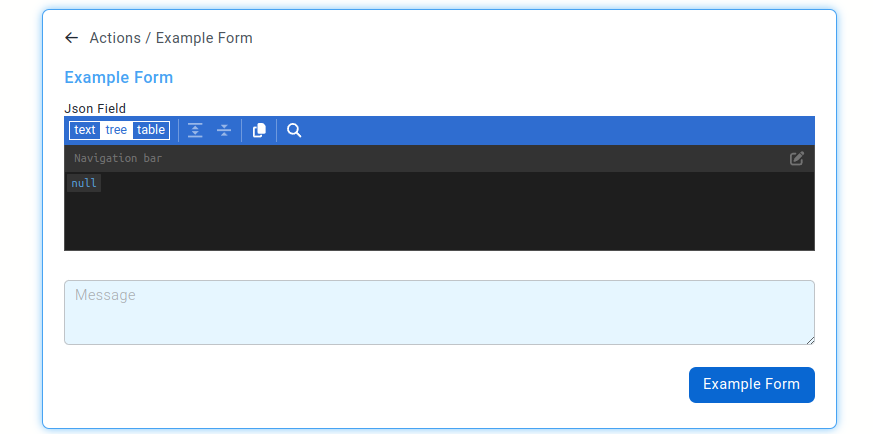
The resultant data will be available in the stubpost.data as:
This can be substituted with eg. ~~stubpost.data.custom_data where required.
Any value in the JSON editor field can be accessed using the key, eg. ~~stubpost.data.custom_data.key2.nested_key1.
Parameters
params.readonly optional boolean
This parameter specifies whether the JSON editor field should be editable or read-only.
params.readonly_label optional string
This parameter specifies the label to be displayed when the JSON editor field is read-only.
See fields for common field parameters like validation and conditional rendering.