Tasks
Code
Allows the execution of JavaScript code to compute and return a value
Basic usage
This task allows you to use JavaScript to access data on a stub and return a value which can be used by other tasks and actions.
Here is an example on how this task might look:
Parameters
language required string
The language of the code to be executed is defined in language.
Currently the only option is javascript
code_execution required object
The code execution is where the custom_data, options and code_block are defined.
Show child attributes
custom_data optional object
The custom_data contains values which are accessible by the code block.
code_block required string
The code that the task must run.
options optional object
Show child attributes
max_execution_time_seconds optional number
The maximum time in seconds that the code in the code block will run before being terminated.
There is a hard limit of 300 seconds. Setting a value that is more than 300 will still terminate the code after 300 seconds.
Result
Properties
result
The value that has been returned by the code in the code block.
Global Context
The code task has access to the following in its Global Context:
- stub
- stubpost
- template
- custom_data
- actioningContact
This means it is possible to reference a value stored in the data of the stub by using stub.data.some_variable_name.
The same applies to everything in the Global Context of the task.
Available Modules
The following modules are available for use within the code task:
- crypto
- lodash
- _stubber.utilities
Example using Stubdata:
In the following action we have a key: var_2 with a value of 10 that is stored on the data of the stub that will be
multiplied by 10 inside the code block. This value will then be returned in the result of the task after it has run.
In order to do that, we will add a code task and set it up as follows:
Explanation:
By referencing stub.data in the code block we are able to access the data that is stored on a stub. This allows
the value in the data to be used in the code. In this case we are multiplying the value by 10, the result of which
will be returned after the task runs in the result property.
Example using variable substitution:
Inline text substitution works inside the code block works the same as it would anywhere else on Stubber. We can use a value from the action context inside the code block.
In order to do that, we will add a code task and set it up as follows:
Explanation:
By using inline text substitution we are able to use the value stored in var_1 on the stub. In this case we are adding 2
to the stored value, the result of which will be returned in the result property after the task has run.
_stubber.utilities
_stubber.utilities include stubber specific functions. Current available functions are:
- queue_savedata
queue_savedata
queue_savedata is a _stubber.utilities function that queues one or more savedata tasks to run after the code task has completed. This allows us to dynamically add savedata actions to run after the code task.
Arguments
The queue_savedata function requires the following parameters:
fieldname required string
This is the fieldname to which the data will be written to in stub.data
savevalue required
Data value which we want to save
Example code block
This will queue savedatas the value 20 in stub.data.ten_add_ten as well as 11 in stub.data.one_add_ten
Note that the code task code_block will still need to return a value in order for the execution to be successful in order to queue the tasks using _stubber.utilities functions.
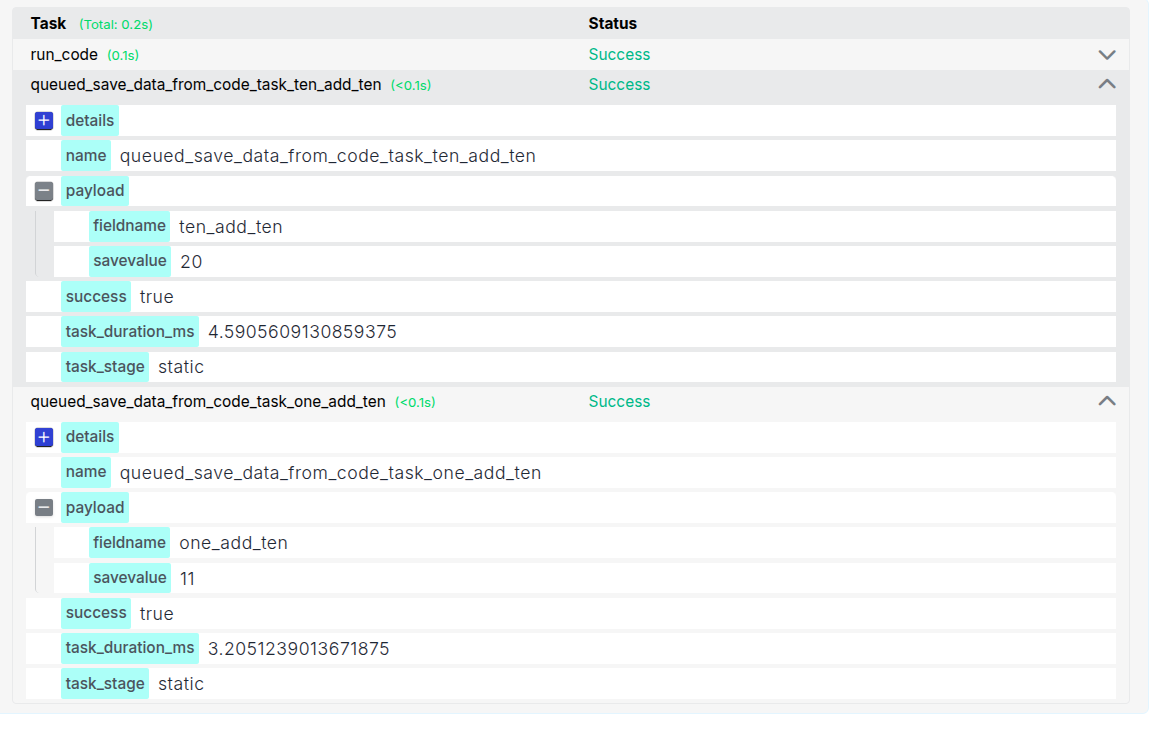
The valued that is saved is the value of the variable at the time that queue_savedata is called, for example:
This will result in the queued savedata tasks to save blue in stub.data.first_favorite_color and red in stub.data.second_favorite_color 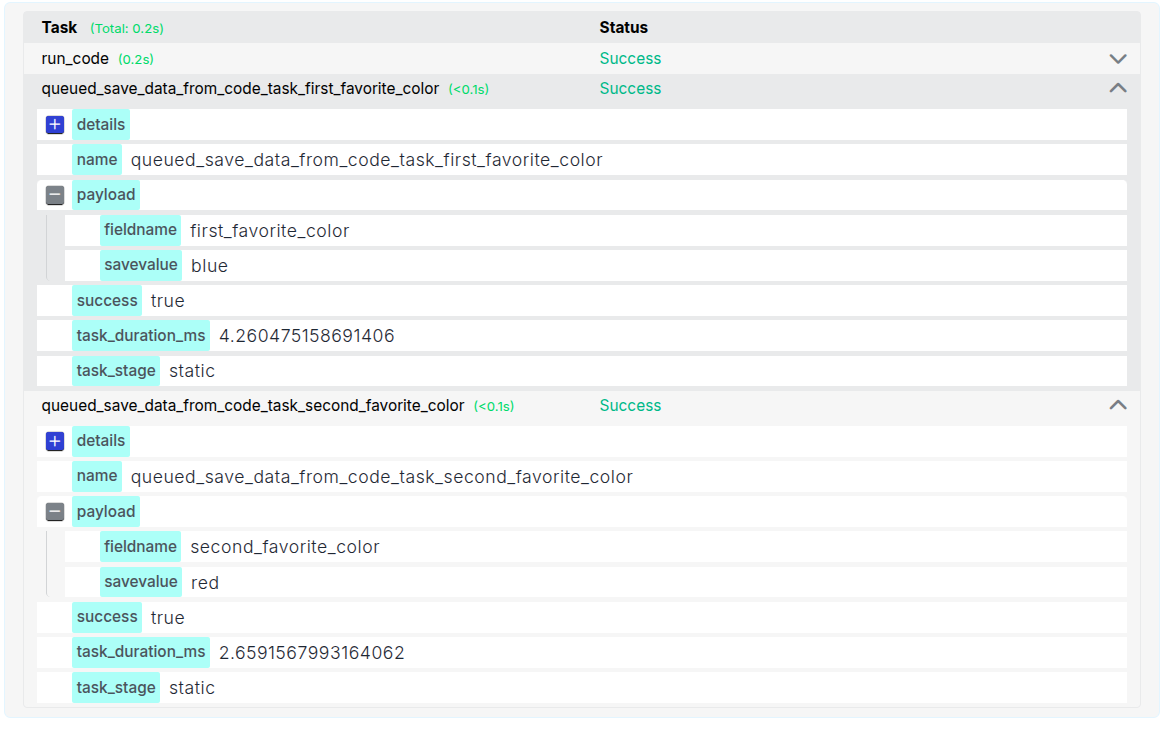
queue_merge_object
queue_merge_object is a _stubber.utilities function that queues one or more merge_object tasks to run after the code task has completed. This allows us to dynamically queue merge_object tasks to run after the completion of the code task.
Arguments
The queue_merge_object function requires the following parameters:
merge_data required json
The data structure you wish to store in stub.data.
Example code block
This will merge the following values into stub.data world into stub.data.Hello, Burgers into stub.data.favorite_food as well as Stuart into stub.data.user.username
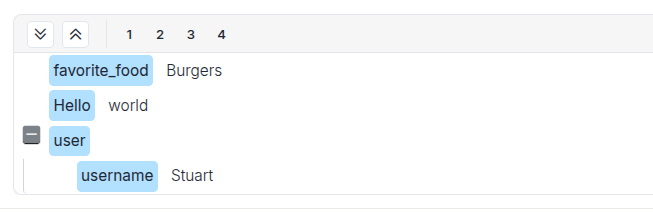
Note that the code task code_block will still need to return a value in order for the execution to be successful in order to queue the tasks using _stubber.utilities functions.
queue_task
queue_task is a _stubber.utilities function that queues one or more tasks to run after the code task has completed. This allows dynamic tasks to run after the code task has executed.
Arguments
The queue_task function requires the following parameters:
task_name required string
The name of the task to run.
task_definition required object
The definition of the task to run, including its params.
Example code block
This example will queue a sendaction with the task name of my queued task.