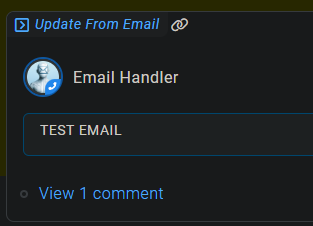IMAP
Create an email profile
- Make sure you have an existing email profile
- How to create an email profile
- Make sure you setup a Credential for IMAP
Choosing a routing method
- In order to process an email you must first select a routing method
- There is 2 routing methods available
- Heimdall (advanced)
- Stubref (basic)
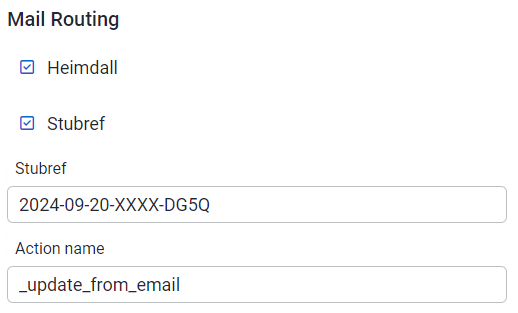
Routing Via Stubref
- Create a stub that will receive and process emails
- Copy the stubref and paste it into the
Stubreffield underMail Routing _update_from_emailis the default action. You can have it run any action you wish
Routing Via heimdall
- Create a stub that to receive and process emails
- Register a heimdall path
Path : stubber.systems.notifications.email.org.{{stub.orguuid}}.profile. + your profile uuid
Example path : stubber.systems.notifications.email.org.{{stub.orguuid}}.profile.d2d8fde1-180d-5c1a-a5bc-082261743e21 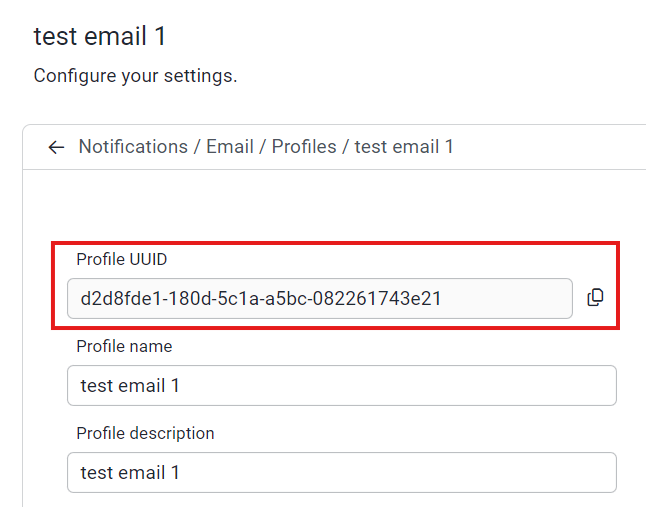
Example task :
Receiving an email
- All mail from the inbox will be sent via your routing method
- To test send an email to your connected email account
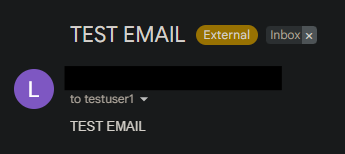
- The sent email will appear on your target stub