Notifications
Webchat
Overview
Webchat is a web component that enables real-time communication with your website visitors through an embedded chat interface. It provides a seamless way to engage with users directly in their browser.
Embedded Chat
Integrate the chat interface directly into your website's page layout
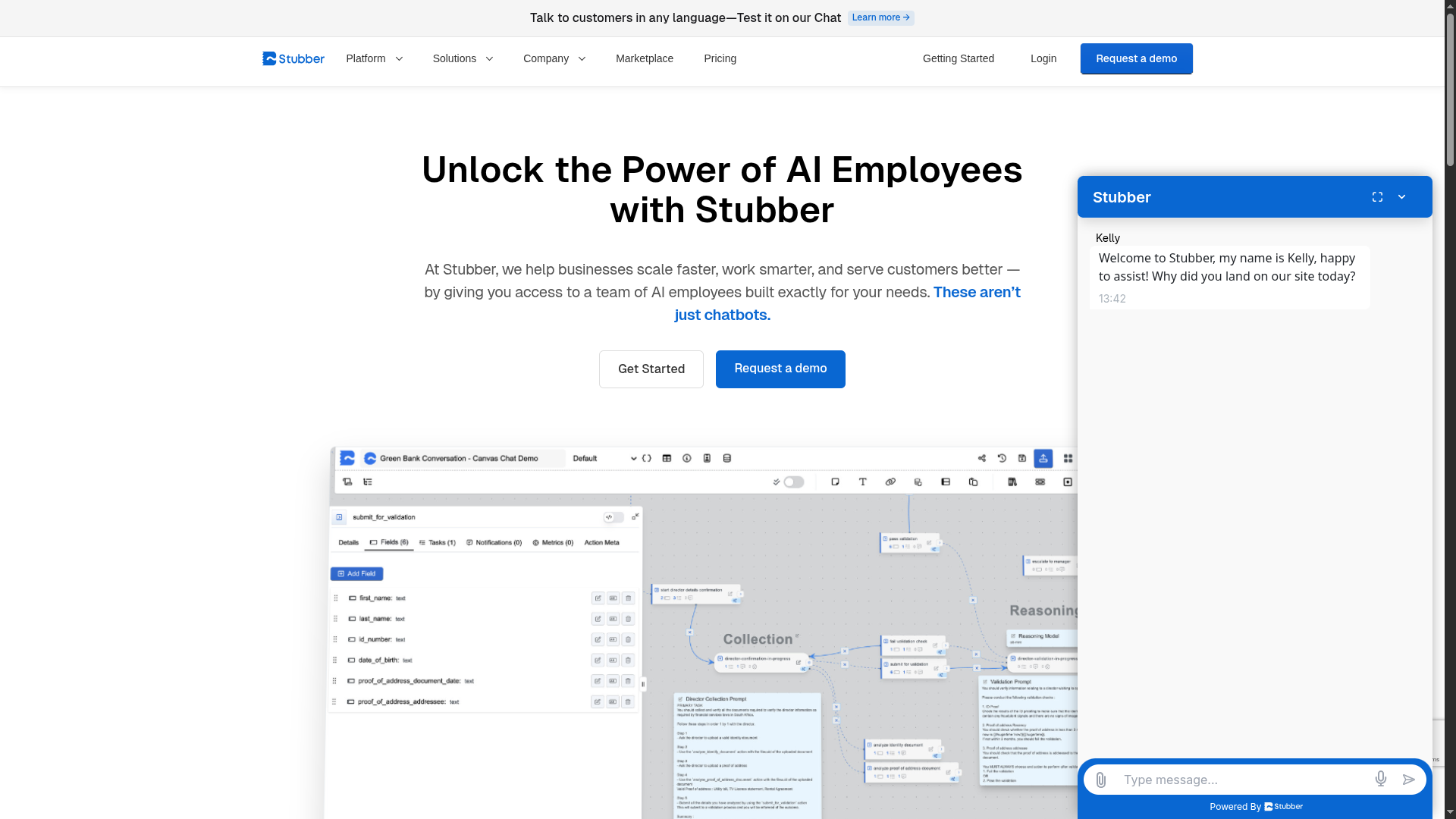
Stubber-Hosted Interface
Use our pre-built chat solution without any embedding required
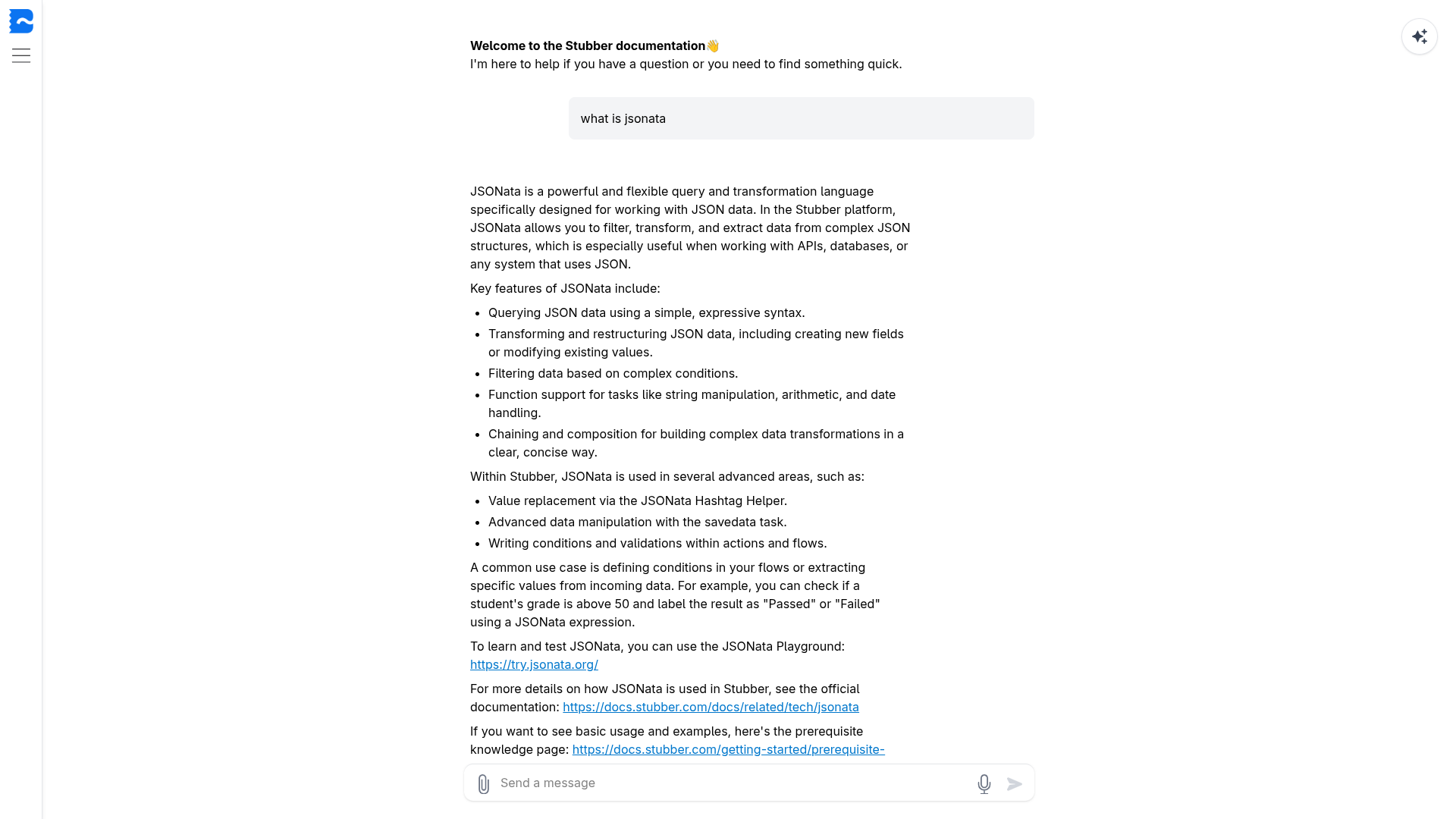
Headless Implementation
Build a completely custom UI using our webchat API. This option provides complete control over the appearance and behavior of your chat interface.
Setup your own webchat
1. Setup client configuration
2. Setup template
- Create Context Setup - Handles the initial connection and creates a new stub for each conversation
- Default Context Setup - Manages the ongoing conversation and processes user messages
3. Setup webchat interface
- Setup Webchat Interface - Different ways to implement webchat
- Embedded Interface - Integrate directly into your website
- Hosted Interface - Use our pre-built chat solution
- Build Your Own Interface - Create a custom implementation
Advanced Implementation
For advanced customization options and features, please see the Advanced Configuration section, which includes:
- Notification parameters for sending various types of messages
- Control channels for bidirectional communication
- Custom UI components and interface options
For a practical implementation example, check out our demo e-commerce application.
Development Tips
When you start a chat on a draft stub, the webchat interface will show a link to the draft stub in the chat header for easy access to the stub behind the chat (look for the ticket-like icon).
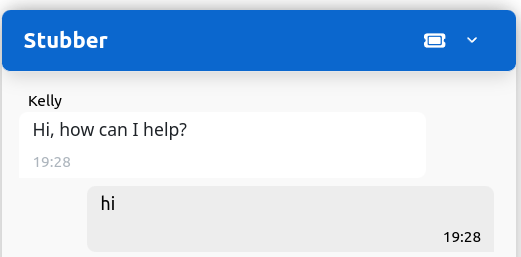
This makes it easy to test and iterate on your webchat functionality during development.