Setup Webchat Interface
Stubber-Hosted Interface
Use the pre-built Stubber hosted chat solution without embedding
Overview
The Stubber-hosted interface provides a ready-to-use webchat solution without requiring any code integration on your website. This is ideal for:
- Sharing chat access via a direct link
- Organizations without a website that still need chat capabilities
Accessing the Hosted Interface via profile
You can access the Stubber-hosted interface directly via a URL
- This URL is configurable via your webchat profile
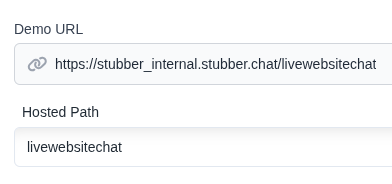
Accessing the Hosted Interface via stubref
Specifying Branch
You can specify which branch to use (live or draft) by adding the branch parameter:
Example Hosted Interfaces
Customizing the Hosted Interface
Although the hosted interface doesn't require embedding, you can still customize its appearance through your webchat profile settings:
- Navigate to Manage > Config > Notifications > Webchat/Webchat Profiles
- Select your profile
- Under the Display Settings tab, you can configure:
- Custom organization label
- Custom icon
- Primary color
- Chat title and agent name