Notifications
Dial
How Dial notifications work.
Dial notifications are used to initiate a call from a user's PBX extension to a specified number.
This allows the user to quickly initiate calls, using their Organization's existing PBX System. Whilst having access to the call's recording and all the necessary contextual data available right from the stub.
Setup
Prerequisites
In order to initiate a dial notification you will need to have a PBX configured, please refer to the PBX Integration Guide for more information.
Create Notification
1. Create a PBX Extension contact point
The first step is to create your contact point's default PBX Extension. This can be done by navigating to the Contacts tab and clicking on the Add Contact button.
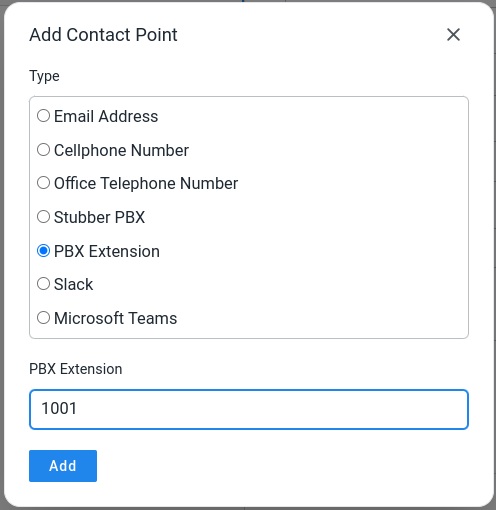
2. Create an action to send a dial notification
- Setup a notification in an action as seen below
3. Parameters
to.number_to_dial.type required string
- The data type of the number you wish to dial
Options: raw contactuuid contactpointuuid extension pbx_ext `stubber_pbx_ext
to.number_to_dial.value required string
The actual value or data reference to the number you wish to dial
4. Result
The call will be initiated from the user's PBX Extension, once answered the user will be connected to the number specified in the action.
Once the call has ended the recording of the call will be uploaded to Stubber, the
_log_call_datafeedback action will be run by default, attaching the recording and CDR data to the stub.
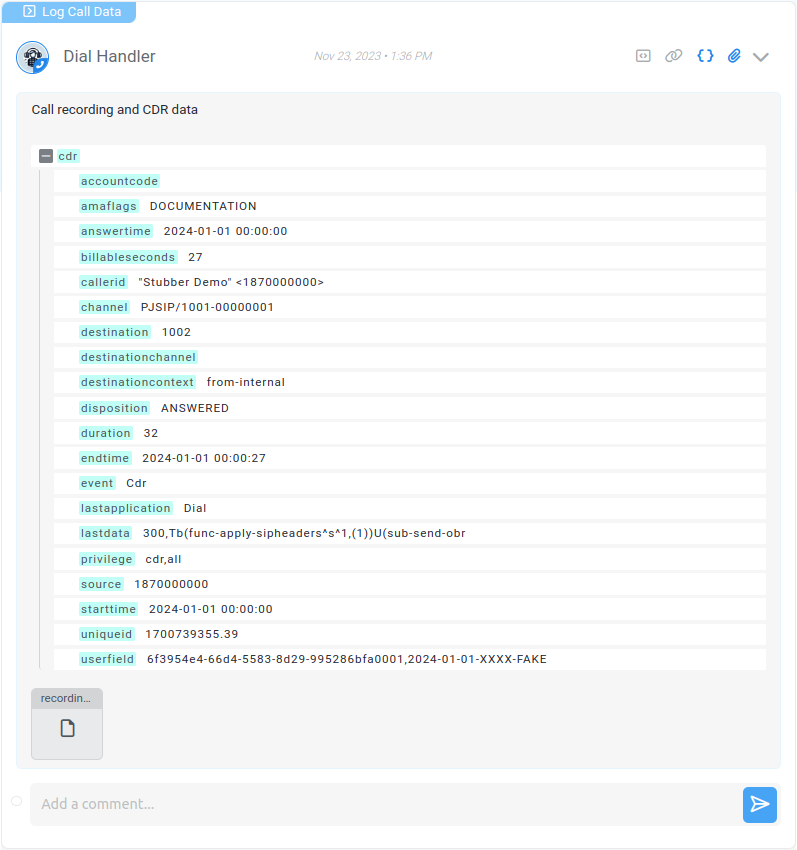
Overriding the default from Contact
The from contact is the contact that will be used to initiate the call. By default the from contact will be the contact that is executing the action on the stub. This, however, can be overriden by specifying a different contact in the from object.
Overriding the default Organization's PBX
The default PBX can be overridden in cases where an Organization has multiple PBXs configured. This is overriden by specifying a different pbxuuid or pbx_name in the platforms.dial object.