Stubber Email Mailboxes
Setup a Stubber email mailbox to send and receive emails with a custom address.
General Information
By setting up a Stubber mailbox with a custom email username, you enable Stubber to route email traffic through that mailbox. Without this set up, emails will still be sent from Stubber, but they will come from the following default address:
- From:
Stubber Support System<{{stubref}}@stubber.email>
While the above works functionally, some customers may prefer emails to come from a custom address, such as:
- From:
Advanced Support<advanced-support@my-printing-company.stubber.email>
This lets the emails appear more personalized and aligned with your brand and company.
The difference between Stubber Email Mailboxes and Email Profiles, is that Email Profiles requires IMAP/SMTP to be set up to existing email services, while Email Mailboxes are simply custom email addresses that are created within Stubber's existing email service. Stubber Email Mailboxes are thus significantly easier to set up.
Create a Stubber Email Mailbox
Navigate to Manage. Under
ConfigSelectNotifications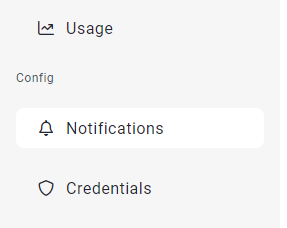
Navigate into
Email/Email Mailboxesand click onCreate new item
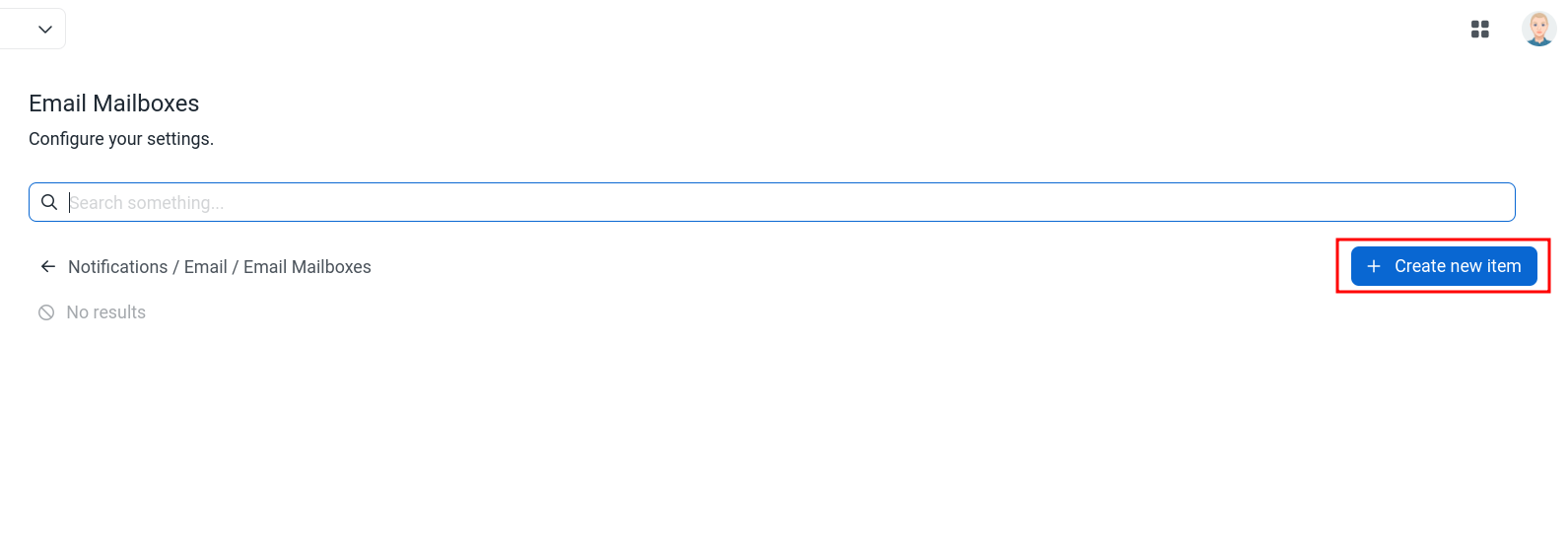
- Configure your mailbox
Mailbox Configuration Fields
- Once you have completed configuring your profile name and description. Scroll to the bottom and click
Save
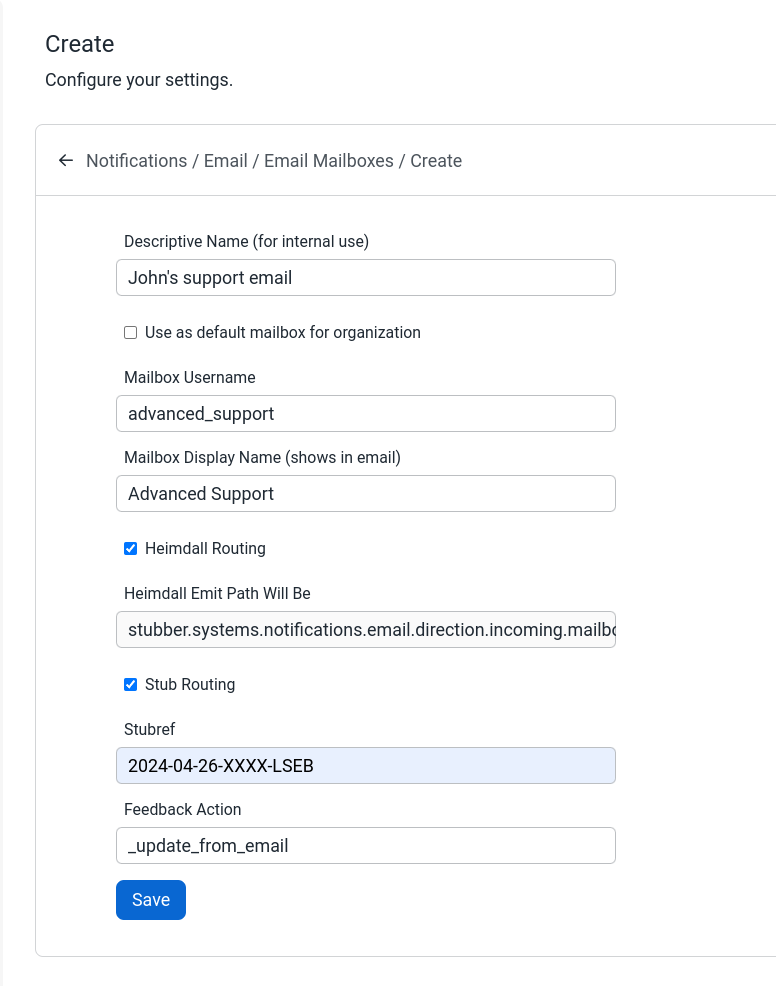
Descriptive Name optional string
A descriptive name to help you identify the mailbox internally.
Mailbox Username required string
The username of the mailbox. This will be the first part of the email address. For example, if you set the username to advanced-support, the email address will be advanced-support@org-domain.stubber.email.
Mailbox Display Name optional string
The display name of the mailbox. This will be the name that appears in the recipient's email client. For example, if you set the display name to Advanced Support, the email will appear as Advanced Support<advanced-support@org-domain.stubber.email>.
Heimdall Routing optional boolean
Whether email events regarding this mailbox should result in Heimdall emissions.
Heimdall Emit Path disabled string
This is a preset, disabled field, it indicates the path at which Heimdall events will be emitted.
Stub Routing optional boolean
Whether email feedback actions regarding this mailbox should be posted to a stub.
Stubref required if Stub Routing is true string
The stubref to which the feedback action should be posted in the case of incoming emails without an existing stubsession. This is required if
Stub Routing is set to true.
Feedback Action optional string
The feedback action to be posted to the stub. This is optional and defaults to _update_from_email.
Defaults to _update_from_email
Use a Stubber Email Mailbox
As mentioned in Mailbox Configuration Fields, you can set a mailbox to be the default for your org, which means that all emails sent from your org will be sent from that mailbox.
A more common use case would be to specify it in the email notification. This can be done by setting it in the custom_email_settings.mailbox parameter.