Facebook Messenger
Facebook Messenger profile
Setup a facebook messenger profile
General Information
By setting up a facebook messenger profile you will be granting Stubber the ability to message all users on a facebook page. Stubber will not be able to initiate a conversation only respond
Create facebook messenger
- Navigate to
Manage. UnderConfigSelectNotifications
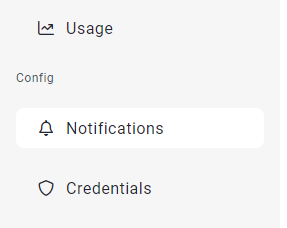
- Navigate to
Facebook messenger/Facebook messenger profile - Click
create new item
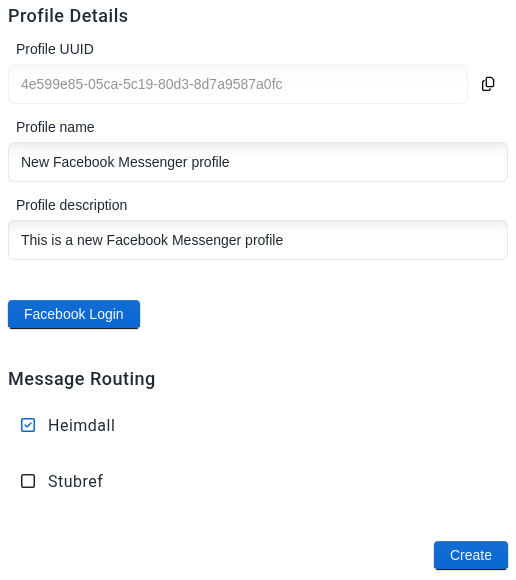
- To authenticate click
Facebook Login. - Select the page you wish Stubber to access
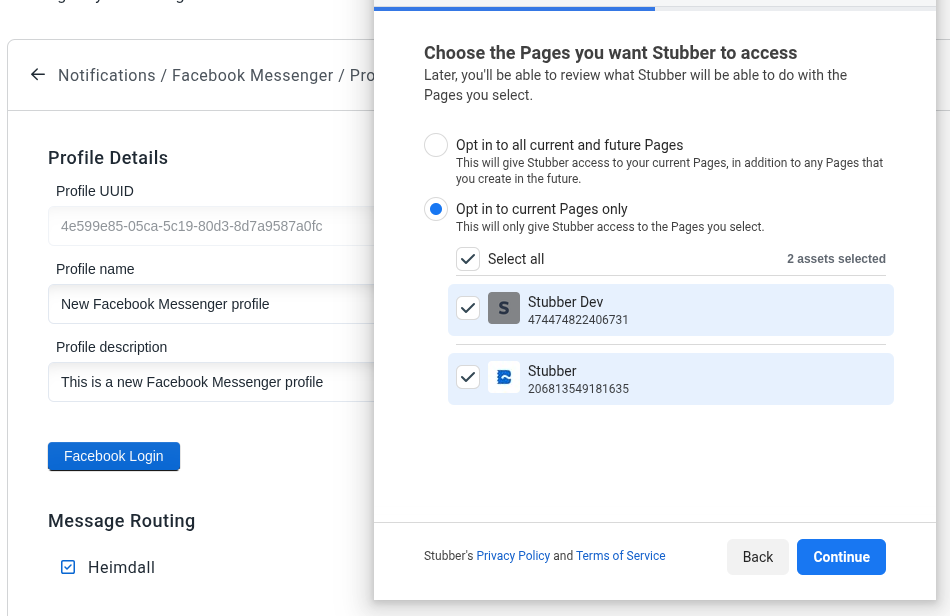
- If your page is part of a business account you will need to grant Stubber access to that business
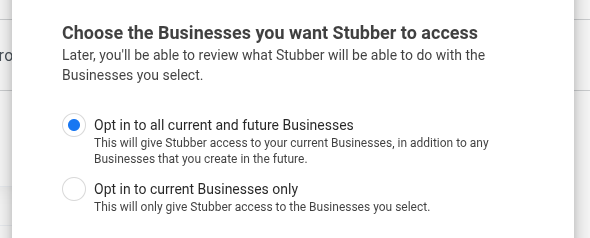
- Once you have completed the authentication flow. There will be a list of pages you selected during the auth flow.
- In order to receive messages you must click subscribe to one of the available pages.
- You can only link one facebook page to a single profile
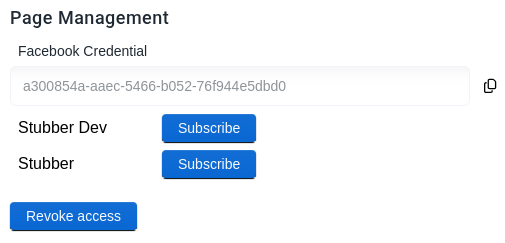
- After subscribing there will be a url to the subscribed page
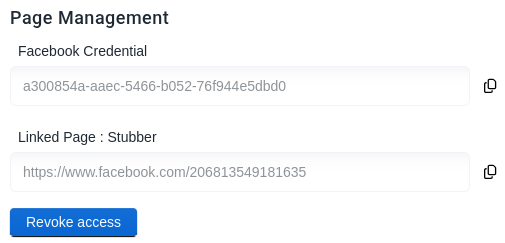
- Click
Createto save your profile