Blocks
Actions Menu Block
The Actions Menu block displays all the stub's actions that are currently available.
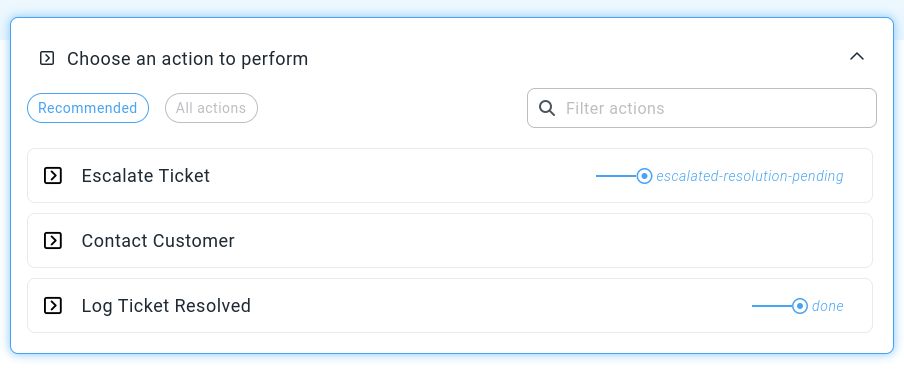
By default, actions are grouped into two categories.
- The recommended category, which contains the actions available in the current state.
- The all actions category, which contains all actions that are available regardless of state.
You can also add your own categories.
Basic Usage
This example block is added to the stub layout via the layout editor and is only visible to stubber authenticated users.
The default configuration is as follows :
Collapsed
The Actions Menu block can be configured to be collapsed by default by setting the collapsed parameter.
The result will look like this:
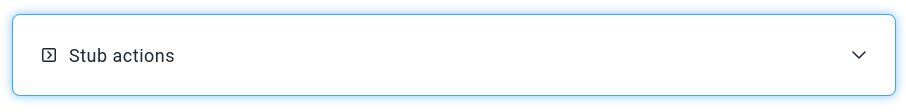
Highlighted
The Actions Menu block is configured to be highlighted by default. You can disable the highlight with the following configuration.