Blocks
Stub Details Block
The Stub Details block is a block that displays detailed information of the stub.
The Stub Details block is comprised of five tabs.
1. Details
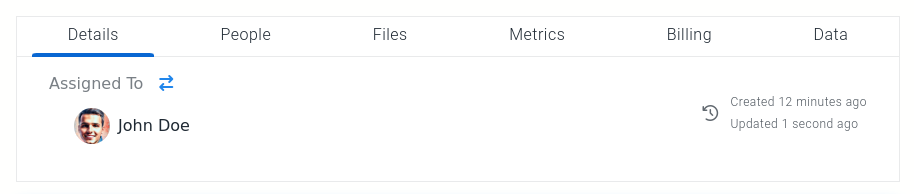
The details tab displays who the stub is assigned to, as well as when the stub was created and last updated. You can also assign the stub to a different contact from this tab.
2. People
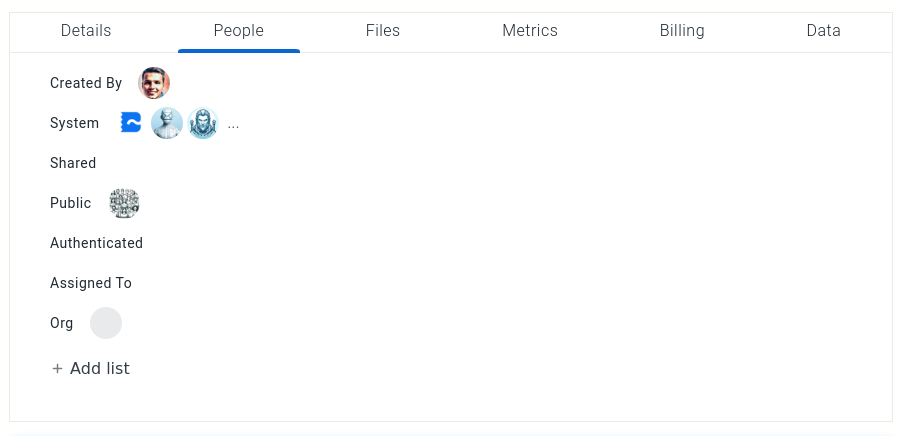
The people tab displays all the stub's contact lists, as well as their contents. You can also create and modify contacts lists from this tab.
3. Files
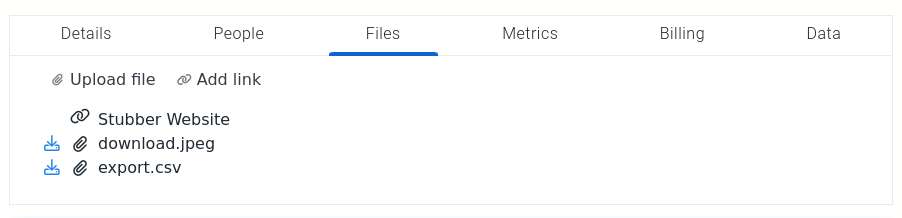
The files tab displays all the files and links that are uploaded or attached to this stub. You can also upload files or attach links to the stub from this tab.
4. Metrics
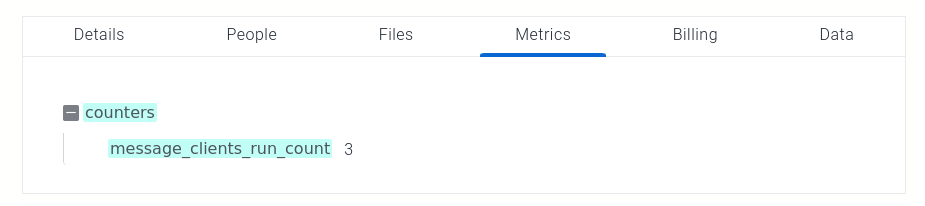
The metrics tab displays the stub's metrics.
5. Billing
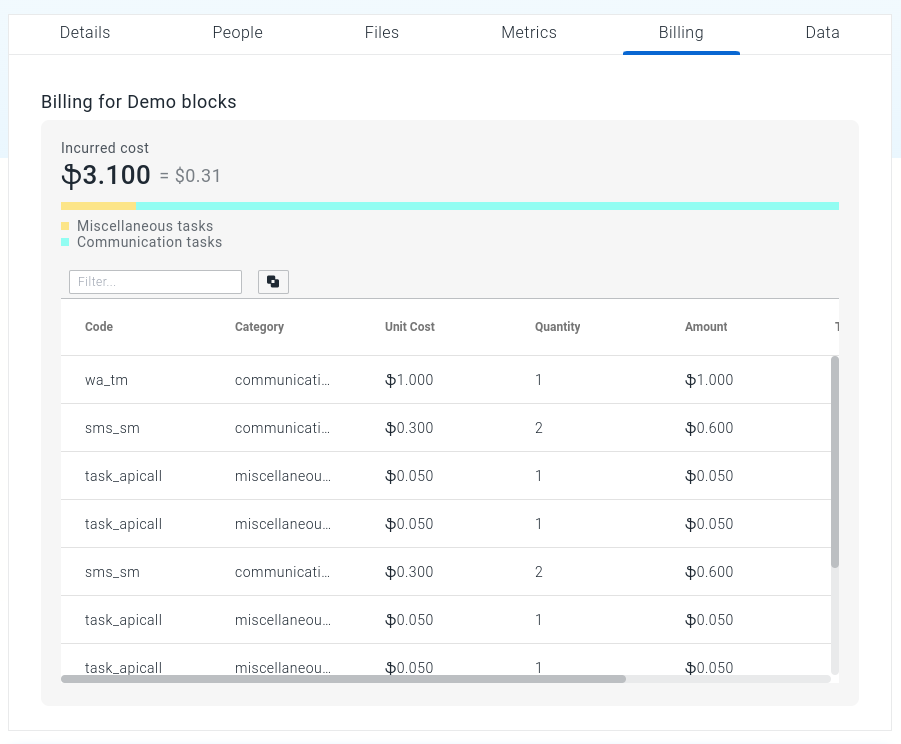
The billing tab provides a breakdown of the stubbucks used on this stub.
6. Data
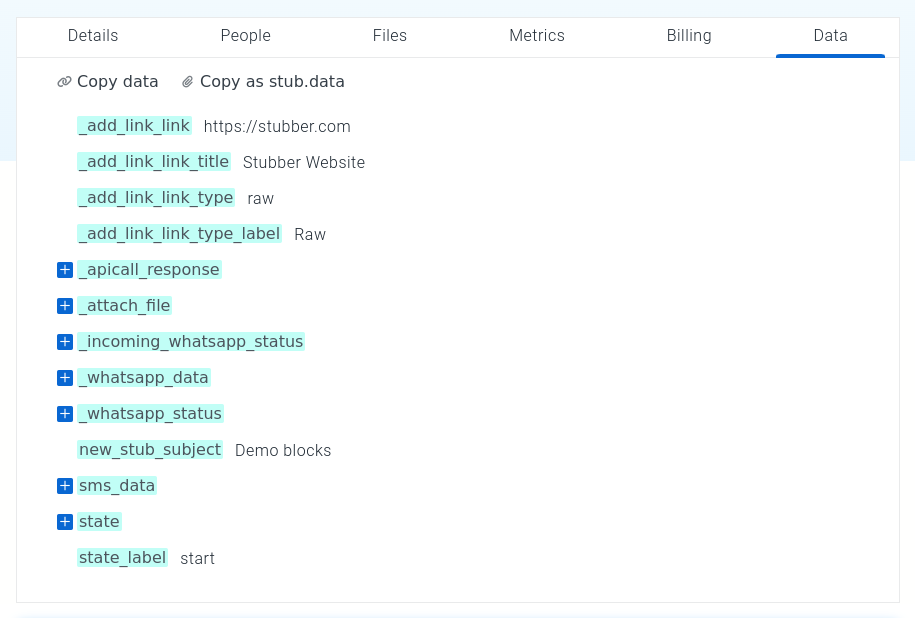
The data tab shows the entire stub.data object in an expandable JSON tree.
Basic Usage
This example block is added to the stub layout via the layout editor. There are no customization options for the Stub Details block.
The default configuration is as follows :