Actions
Categories
Actions can be placed in conceptual categories to help understand their purpose
Overview
Actions can be placed into loose categories based on where they are defined and triggered from.
Some actions are defined in the adam template and triggered from the interface, like sending an email to a contact while on the stub.
Some actions are called by the system, like when an email is sent to a stub.
See also action triggering
Categories
Actions fall into the following action categories:
- Interface - These are actions that are called from the interface like sending an email to a contact while on the stub
- Stub - These are actions found on the stub itself, selectable by the user, the most common way actions get run
- Feedback - These are actions that are called by the system, like when an email is sent to a stub
- Lifecycle - These are actions that are called by the system, like when a stub is created
Interface Actions
These are actions built in the the stub interface.
Examples of interface actions are:
- sending email, sms, Whatsapp, slack messages by clicking on a contact
- assigning a stub to a contact
- adding a contact to a contact list
- adding a contact list to a stub
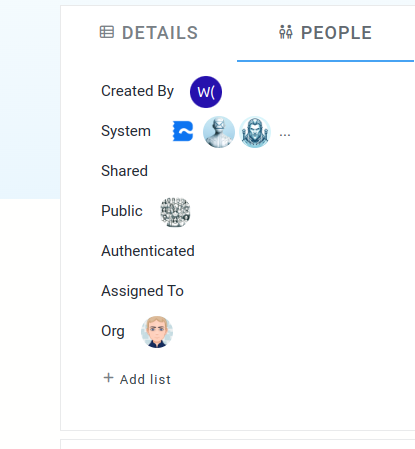
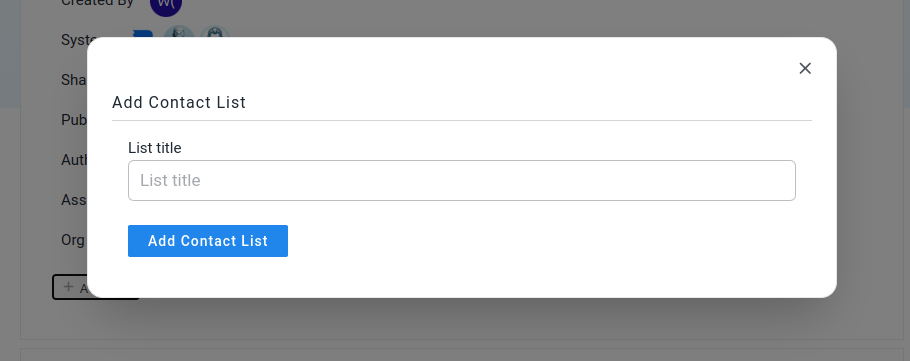
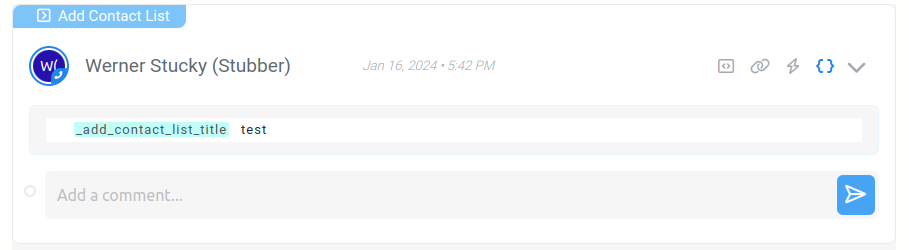
Stub Actions
These are the standard actions that are defined in the template and are available in the state that the stub is in.
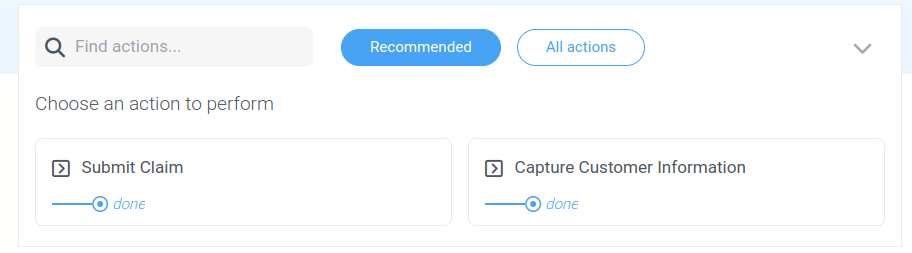
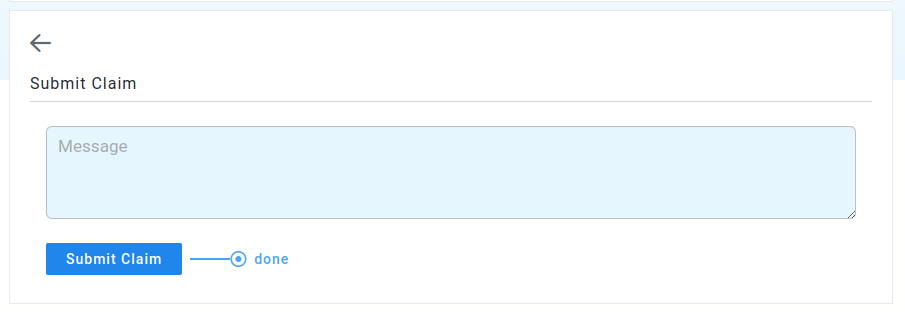
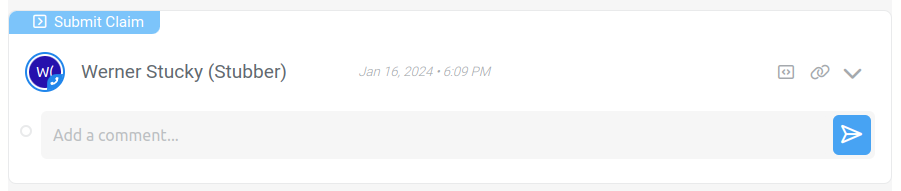
Feedback Actions
Lifecycle Actions
These are actions that are called at important lifecycle points in the stub, such as during the creation a stub.