Contexts
Create Context
Contains the definition of how to create new stubs of this template.
The create context can be used to define how to create new stubs of a template. For example, you could require some initial data to be submitted when creating a new stub of this template, or you could enable creation of new stubs via an API call.
Default Create Context Flow
The create context gives you access to the editor canvas and a flow as usual.
This means you can add any of the usual functionality such tasks, fields, notifications, etc.
The default flow for the create context looks like this:
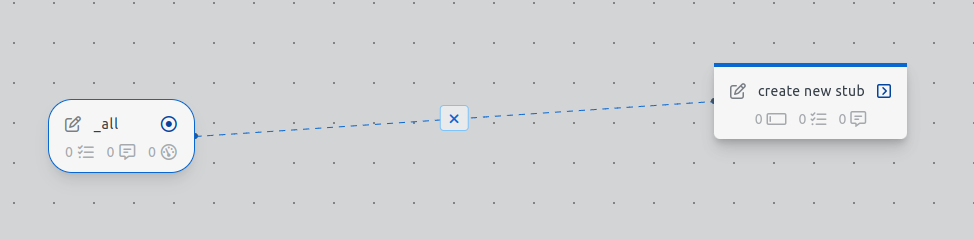
The above flow just has an action with no fields, tasks or notifications.
So when a new stub is created from the Inbox application, the user will only be asked to provide a subject for the stub.
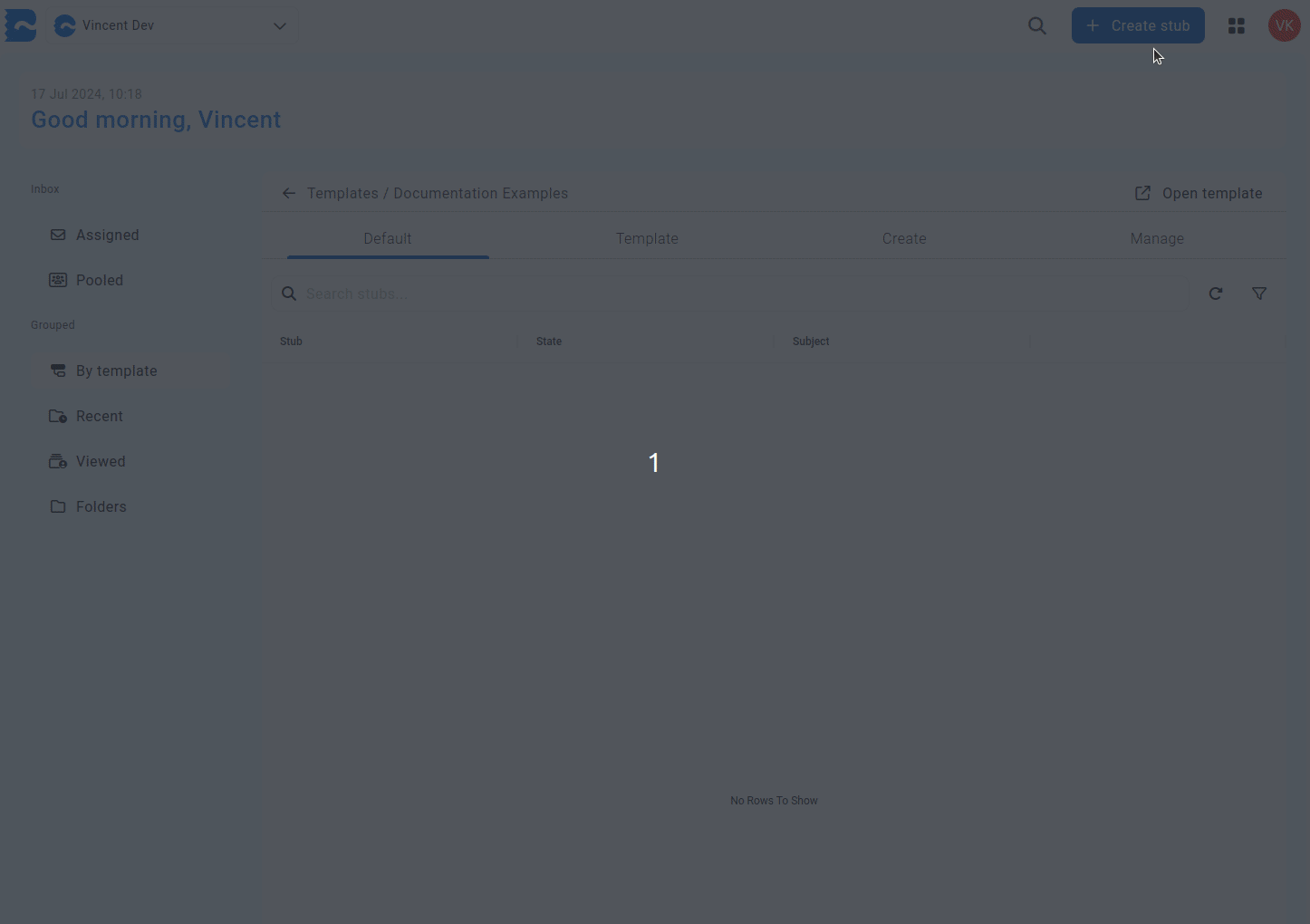
Examples
Adding fields to the create context
We can edit the
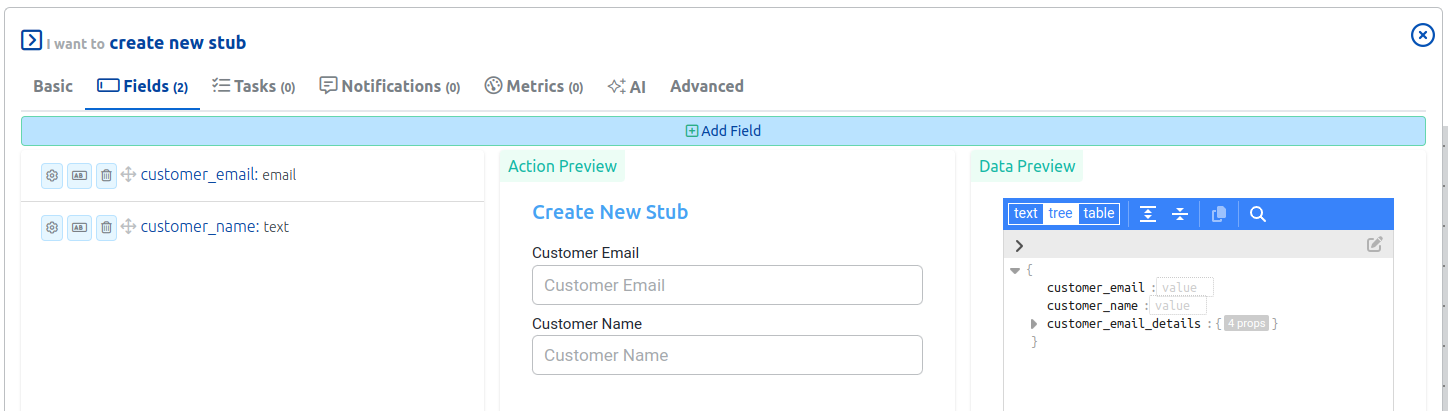
Now, after publishing, when a new stub is created, the user will be asked to provide the customer name and email.
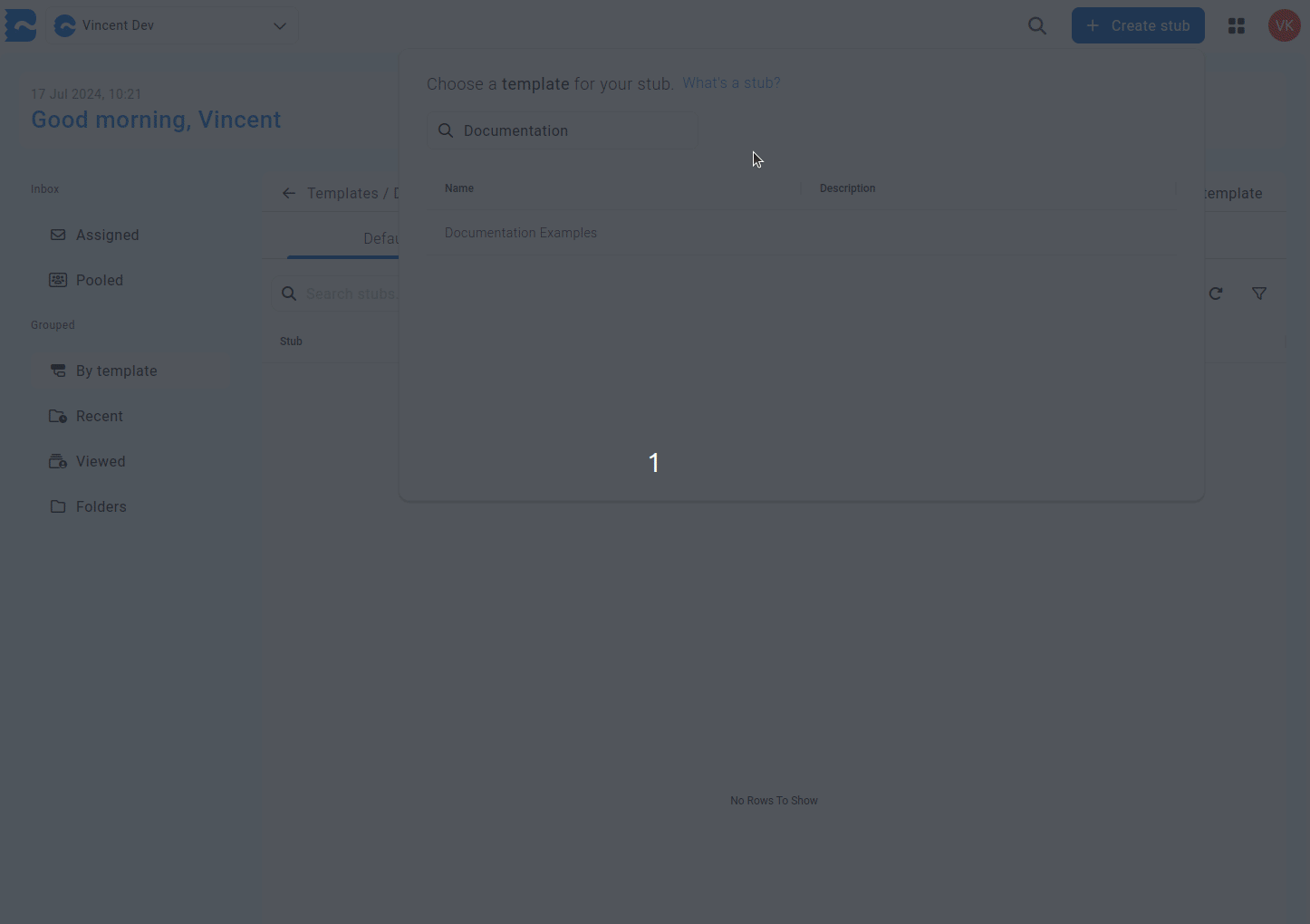
You could now use an email notification to send the customer an email saying a ticket has been created for them.