Editor
Libraries
How to use and create library items in the Stubber platform.
Libraries are a reusable collection of items to help you build your templates faster.
You can create libraries for the following:
- Templates
- Flows
- States
- Actions
- Annotations
- Data
- Layouts
- Blocks
- Fields
- Tasks
- Notifications
- Metrics
Accessing the Library Explorer
The library explorer can be accessed from different parts of the platform, but works the same way regardless of where you access it from.
It can typically be identified by the icon.
Shown above is the fields library, but the same process applies to all libraries.
You can search for items in the library by typing in the search bar, select an item to view its details and make changes, and click + Add this item to add the item.
When the library adds a single item, it will usually ask you to give it a custom name.
In the case of more complex library items, all items in the library item will be merged into the template.
Creating and Editing Library Items
You can easily create your own library items for common components you use in your templates.
Simply open the library explorer and click the + New Library Item button.
The gif above shows how you can create your own library item and save it for later reuse.
Once an item is added, it will be available in the library explorer for you to use again and edit.
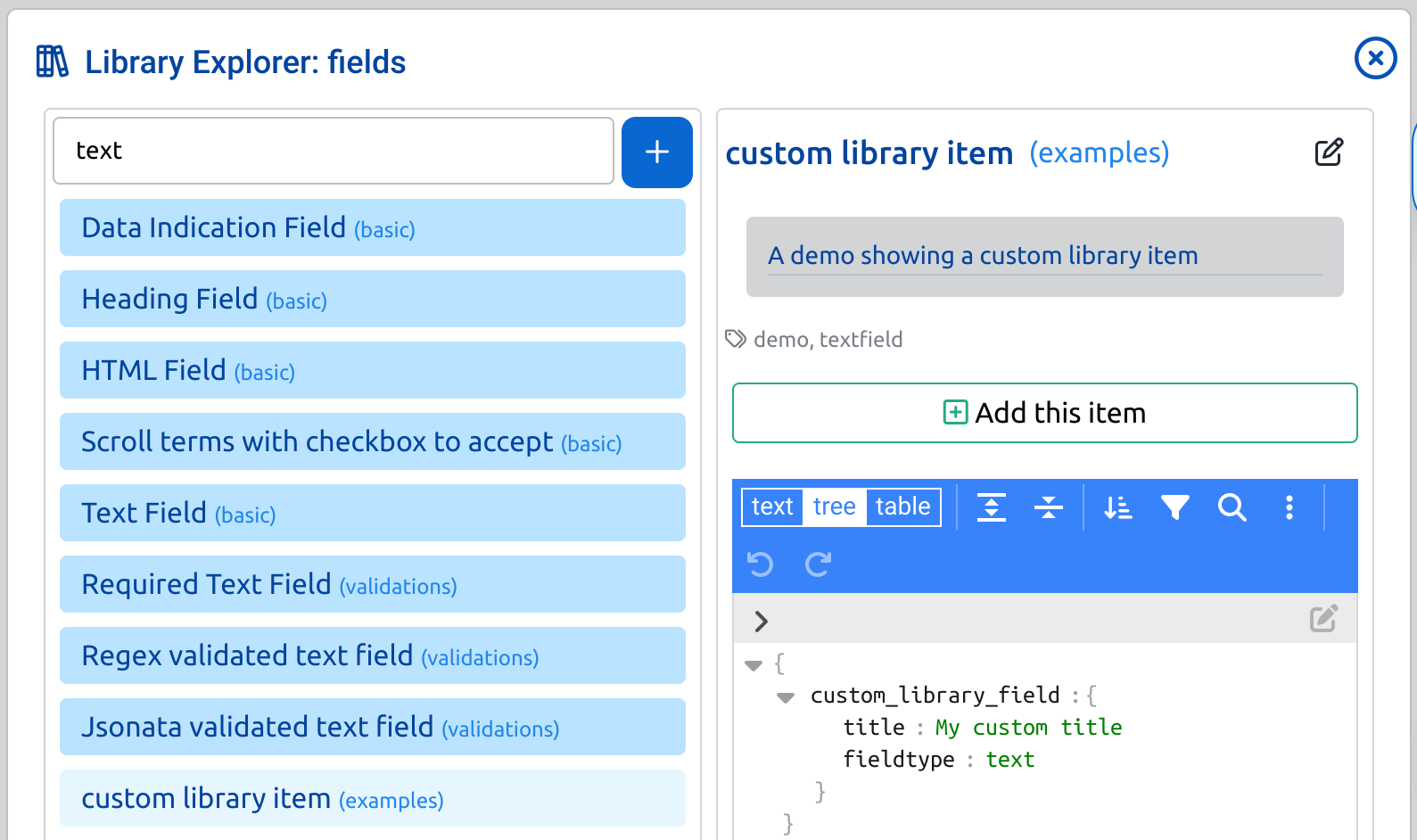
An item can be edited by clicking the button in the top right corner.
Template Library Items And Inheritance
It is possible to create a library item that represents an entire template, as well as it's parent templates.
The structure of template library items is as follows:
branches.draft.contexts.default.parts.flow
The flow object, as can be accessed from the editor's advanced JSON view.
parent_templates
An array of parent templates that the template library item will inherit from.
The last item in the array will be the direct parent of the template library item.
If not provided, the created template will be parented to the _org template.
template_identifier
Used as the name portion of a uuidv5 that will ultimately be used as the templateuuid of the created parent template.
This ensures that repeated use of the template library item will not create multiple parent templates.