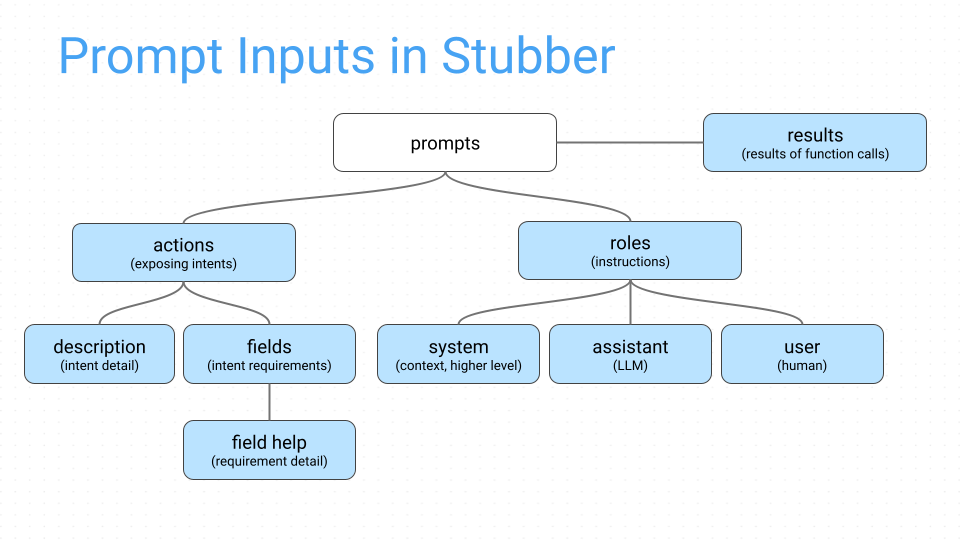Using GPT
Stubber Prompt Inputs
Which parts of Stubber are used for prompting
Introduction
When using Stubber, there are 3 places which affect what used in the prompt to an LLM call.
- Roles - Explicit prompt input (system, assistant, user)
- Intents Exposure - Actions - Action descriptions, Field descriptions
- Results - Action inject return data
Explicit Prompt Input
The explicit prompt input is the most important part of prompting and it achieved by setting the messages in the gpt_chat_task.
Actions
Everything you set an action in Stubber to be ai_enabled it will automatically be added to the prompt as part of a list of tools that the LLM can use.
The action description is used to describe the action and the fields are used to describe the inputs which the LLM needs to provide to the action.
Action Inject Return Data
After an action is run in Stubber, the return data is injected back into the LLM automatically and can be set using the action_inject_return_data property.
This is a powerful feature of Stubber and allows you to use the return data from an action in the prompt to the LLM.