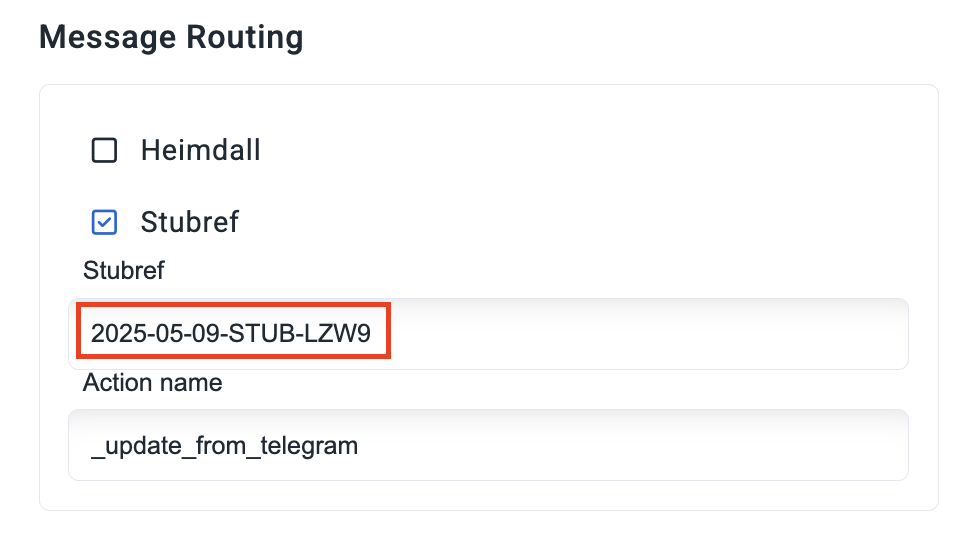Telegram
Link Stubref
Link your template to your bot profile
What is the purpose of this step?
To tell Stubber where to send messages from users who do not have an active stubsession.
Sets up the routing for messages received by your bot to initiate conversations with your template and create a stub
Setup instructions
- Go to your template overview, under the
Createtab, click on yourLivestub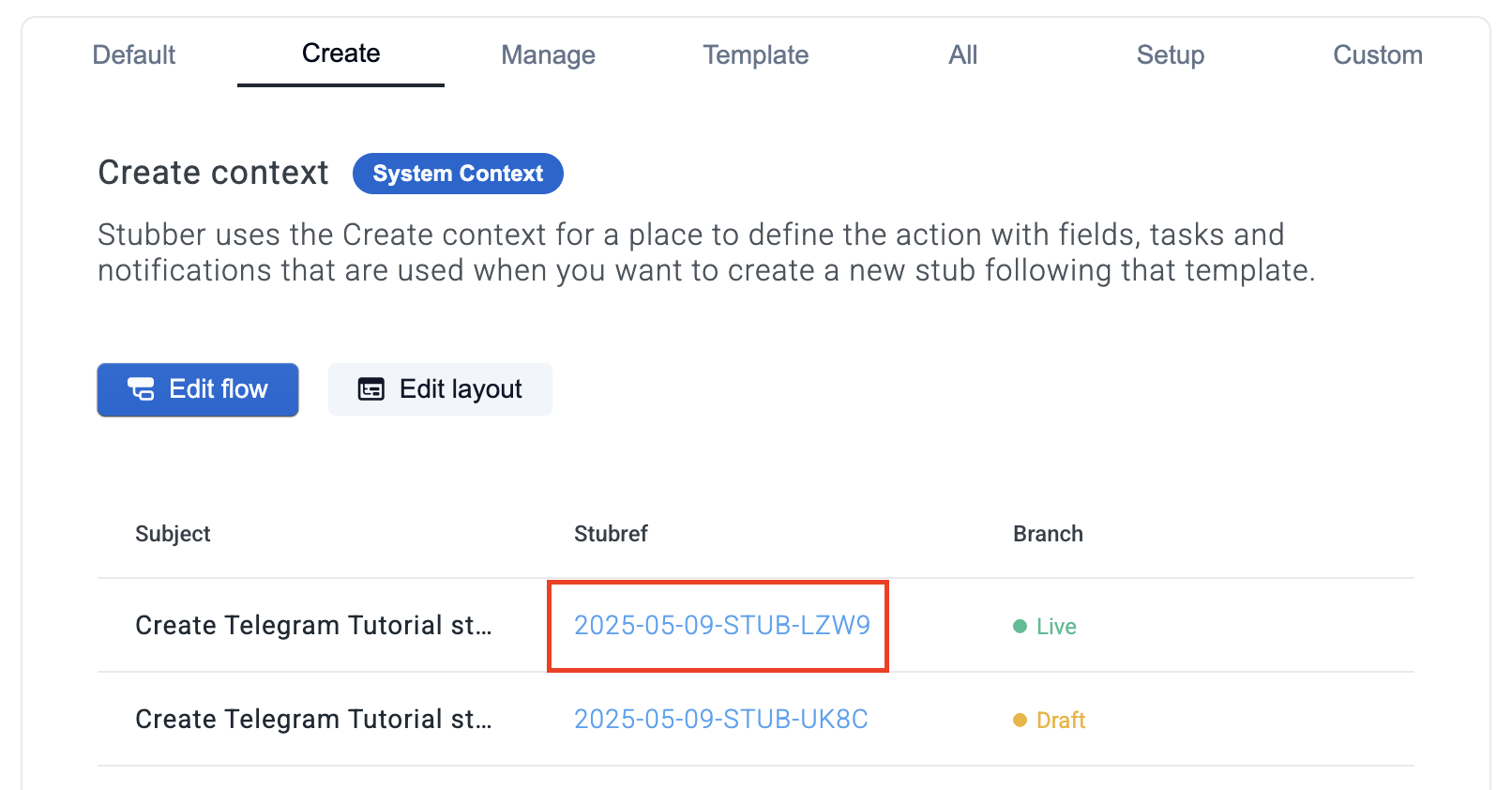
- On the top right of the page, click on your stubref to copy it to your clipboard
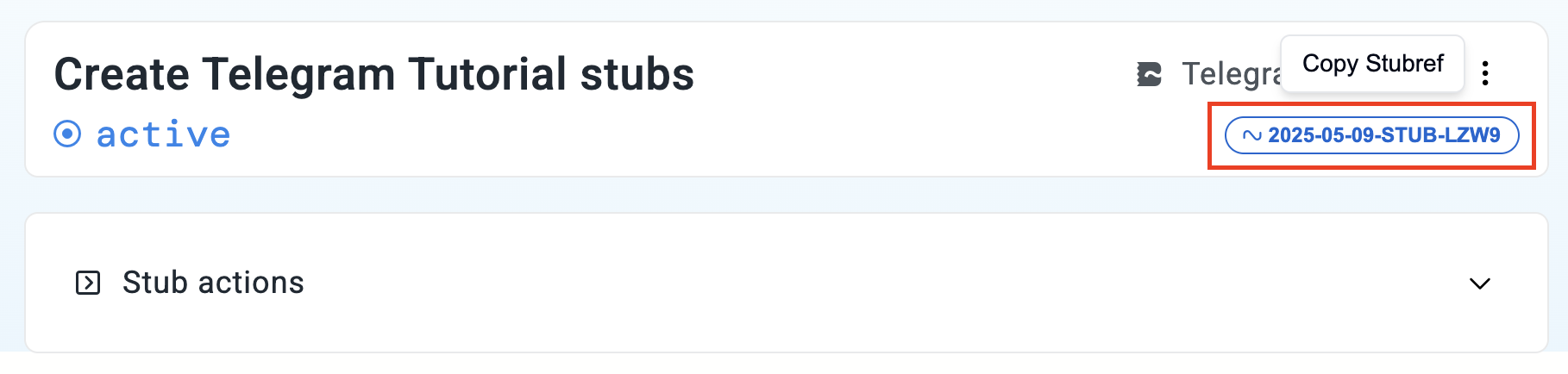
- Navigate to your bot profile, ensure stubref is clicked, and copy this stubref into the stubref textbox