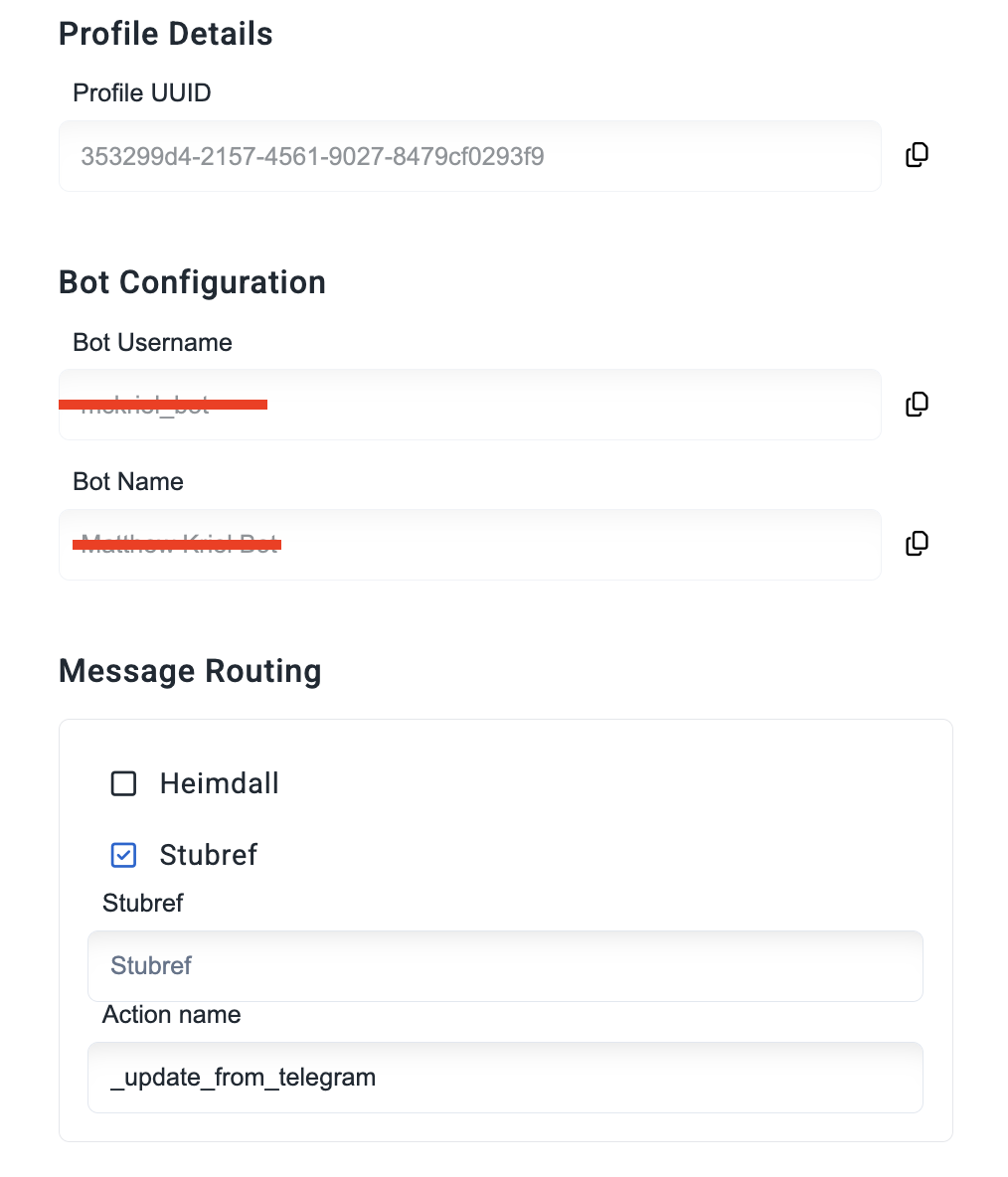Telegram
Add bot profile
Add bot profile on Stubber Manage
- Navigate to Stubber Manage
- Select Notifications from the side menu, then Telegram, then Telegram Profiles
- Click on
Add new botbutton - Input your
bot tokenand clickCreate Profilebutton
Once completed you should see your bot profile (see below)